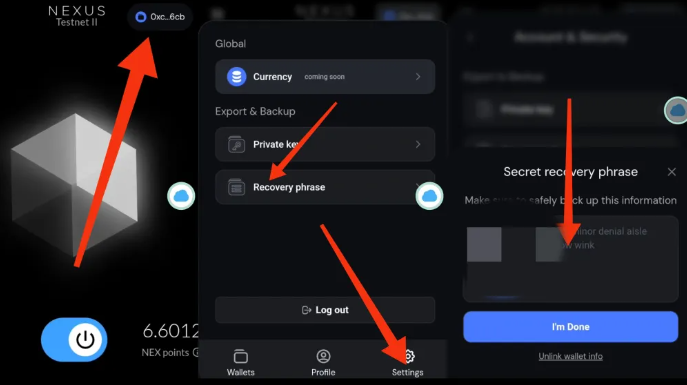Steps to Enable Environment Data Synchronization:
-
Access Global Settings: Open the AdsPower browser, click on “Team Management,” then select “Global Settings.”
-
Data Synchronization Settings: In the global settings menu, find and click on “Data Synchronization Settings.”
-
Enable Synchronization: Enable the options you need, such as “Cookies,” “Sync Bookmarks,” “Saved Passwords,” “LocalStorage,” “IndexedDB,” and “Plugin Data,” to enable environment data synchronization.
-
Check Before Closing the Browser: After completing the setup, ensure that all environment data has been fully loaded. After closing the browser, this data will be saved and synced. Avoid attempting to access it on other devices while the browser is still open to prevent synchronization errors.
Advantages of AdsPower User Data Protection:
-
Data Encryption and Secure Transmission: AdsPower uses advanced encryption technology to ensure that environment data is tightly protected during synchronization. All synced data is end-to-end encrypted, ensuring that no third parties, except the user, can access it, preventing data leaks.
-
Flexible Data Synchronization Strategy: AdsPower provides flexible data synchronization options. Super administrators can choose whether to allow data synchronization and which data to sync. Users can also select full synchronization or sync only specific types of data (such as only bookmarks and passwords), allowing better data security management while maintaining work efficiency.
-
Cross-device Support and Environment Migration: No matter what device is replaced, AdsPower ensures data consistency and accessibility. Its cross-platform design allows users to sync environment data on any device by simply logging into their account, without requiring complex settings or extra software installations, enabling a seamless work experience.
Additionally, AdsPower supports migrating environment data from other fingerprint browsers and can provide guidance to help users complete the migration process easily.
With these settings and advantages, AdsPower users can securely and conveniently sync browser environment data across different devices, ensuring work continuity and data security.